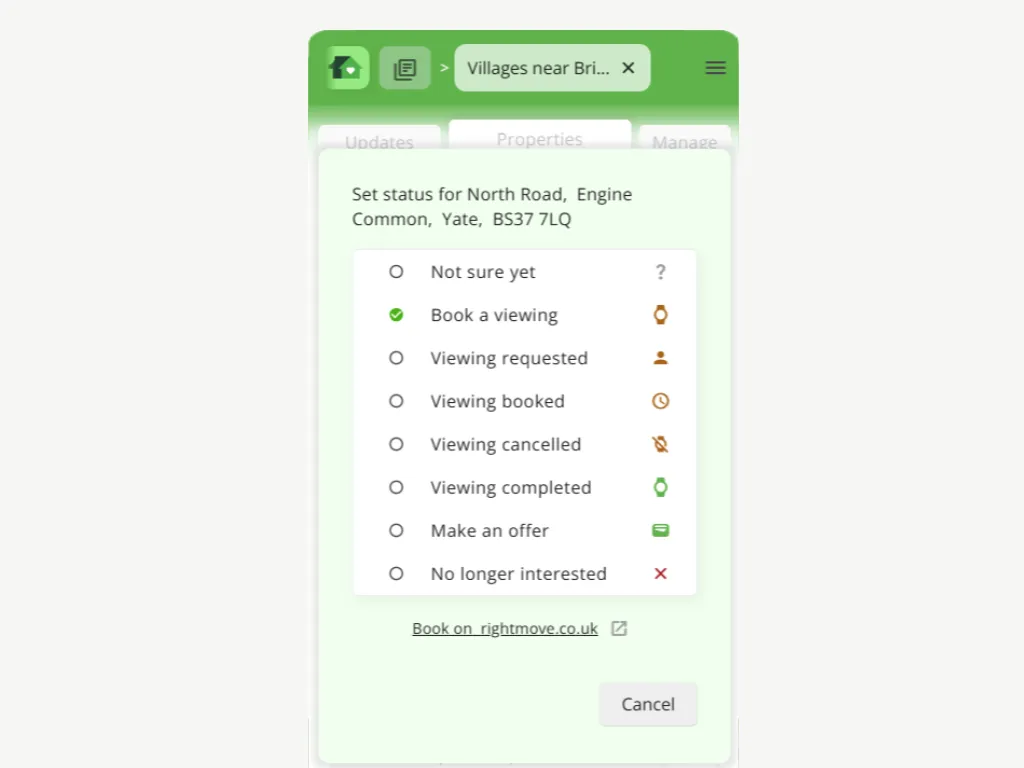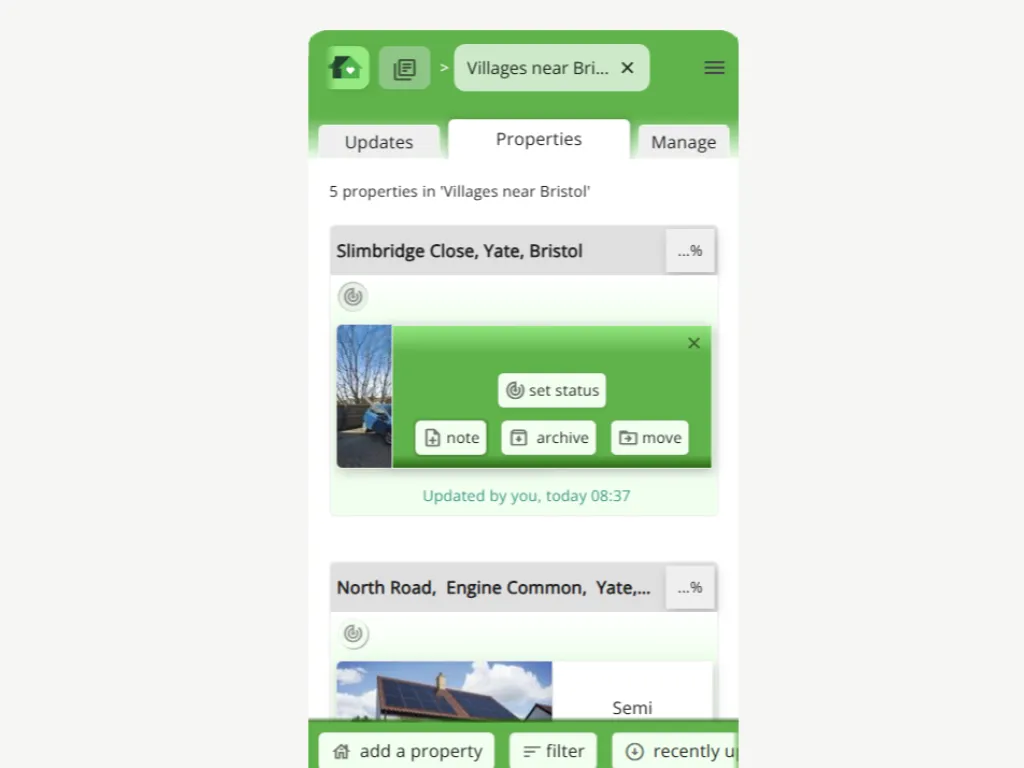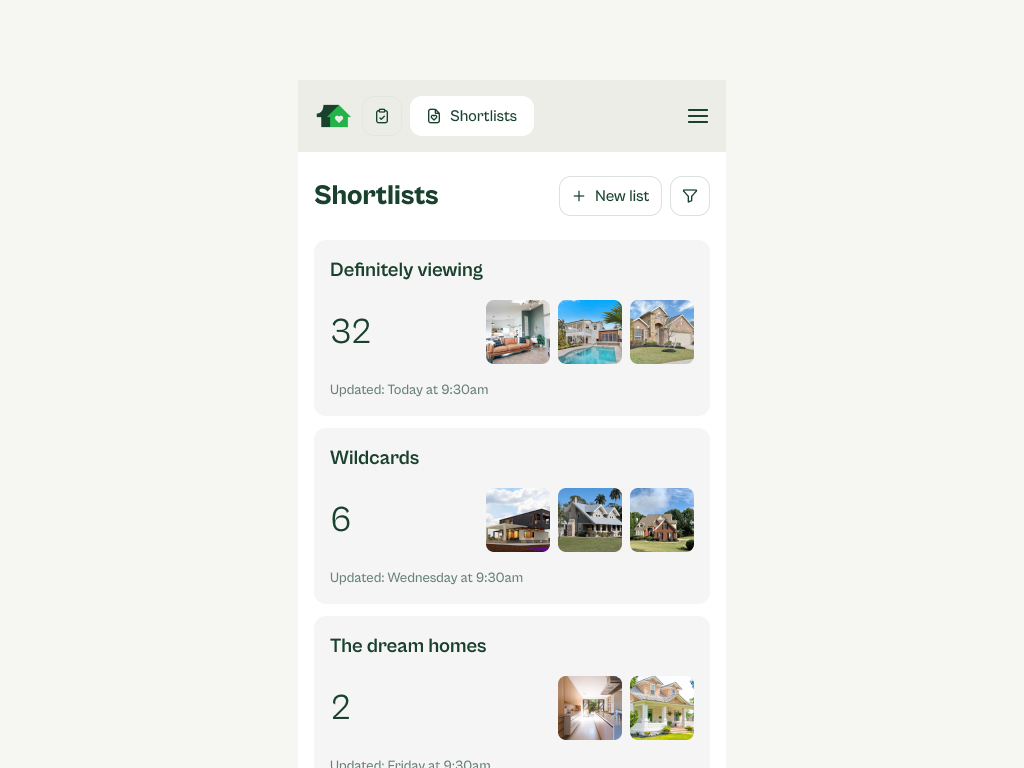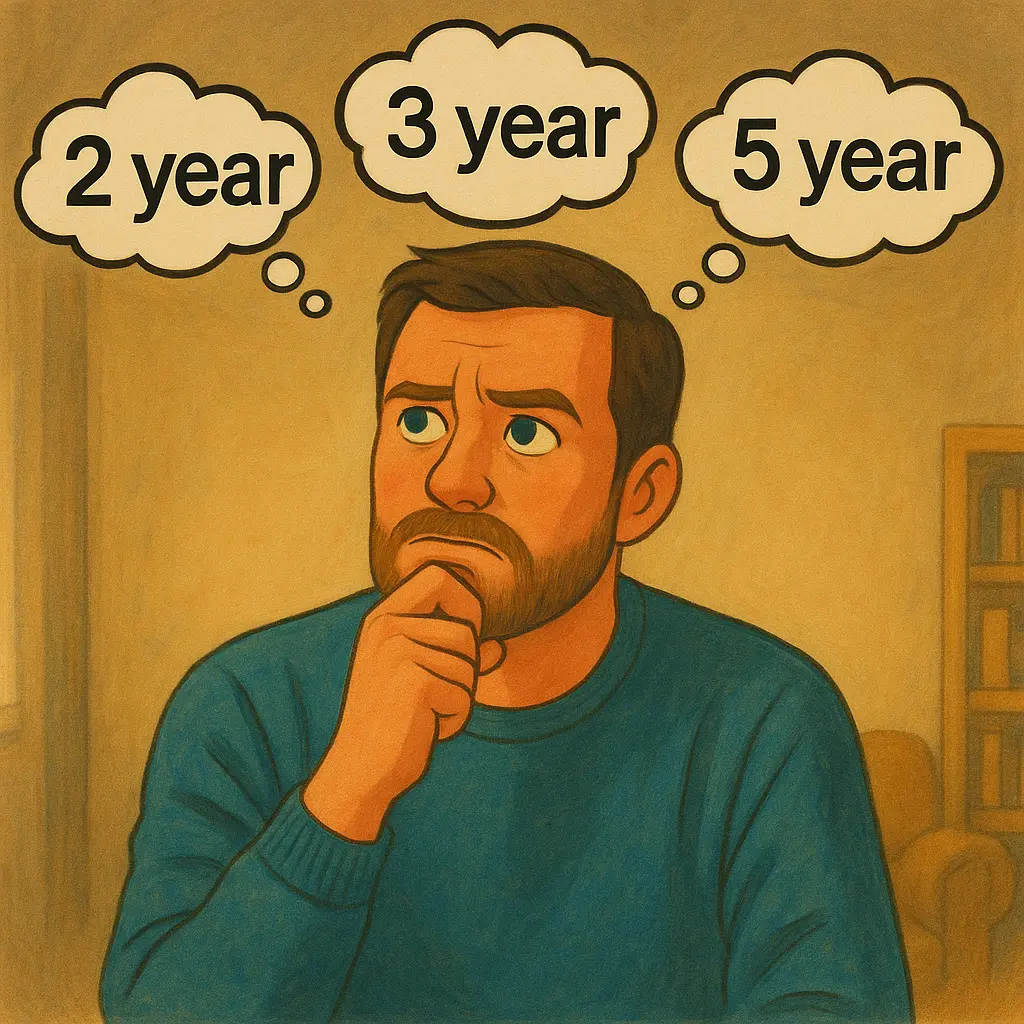Add properties from Rightmove or Zoopla to get maximum value from your shortlists.
When you add a property from one of the property portals to your shortlist, not only will you be able to find the property on the portal with a single click, Just One Home will watch the property for you, and send you an alert whem there is a status or price change. You can also see all status and price changes right on your Just One Home home screen.
Step by step.
Find and tap on “Your Shortlists” in the top navigation bar.
This will open a page with a list of all your shortlists.
To add a property straight from this page, tap on the “+ property” button.
Or open the shortlist and add the property from the toolbar at the bottom of the page.
We will show you how easy it is, but if you get stuck, tap “show me how”.
Find the property on the Rightmove website or the Rightmove app.
Look for the share button, tap, and copy the link.
Then come back to Just One Home and paste the link.
Tap “get the data” and wait until all the details have been fetched from [00:01:00] Rightmove.
Confirm that the correct property has been fetched, and tap “use this data”.
And that’s it.
Happy house hunting!
Now that you know how to add a property to your shortlist …