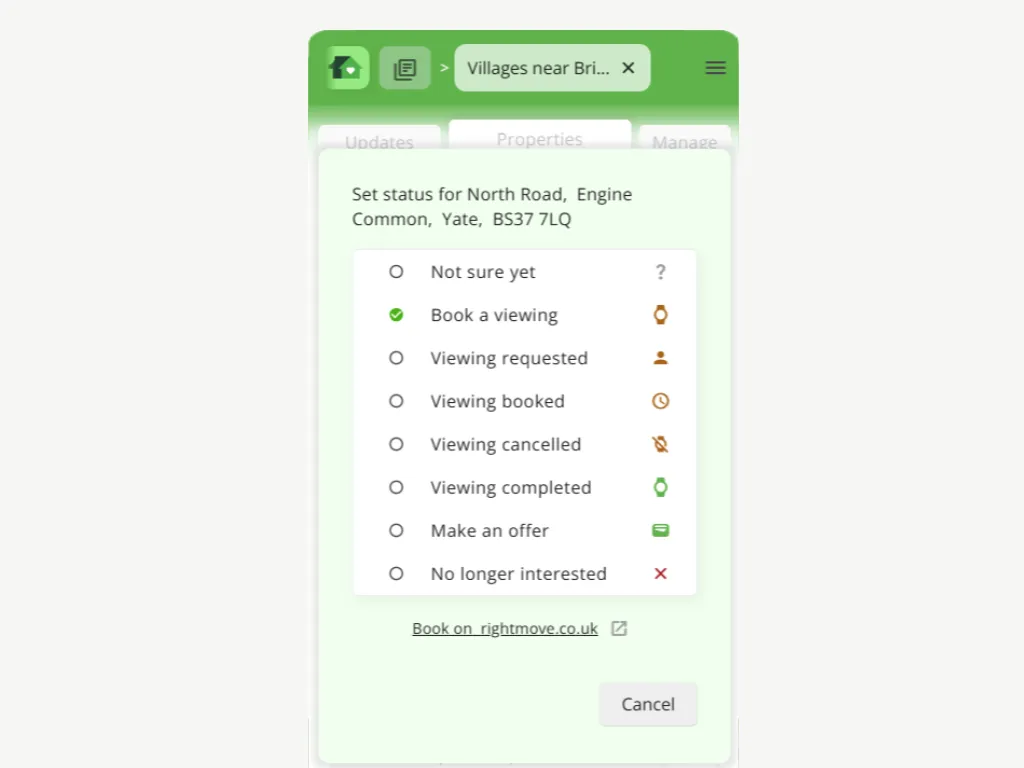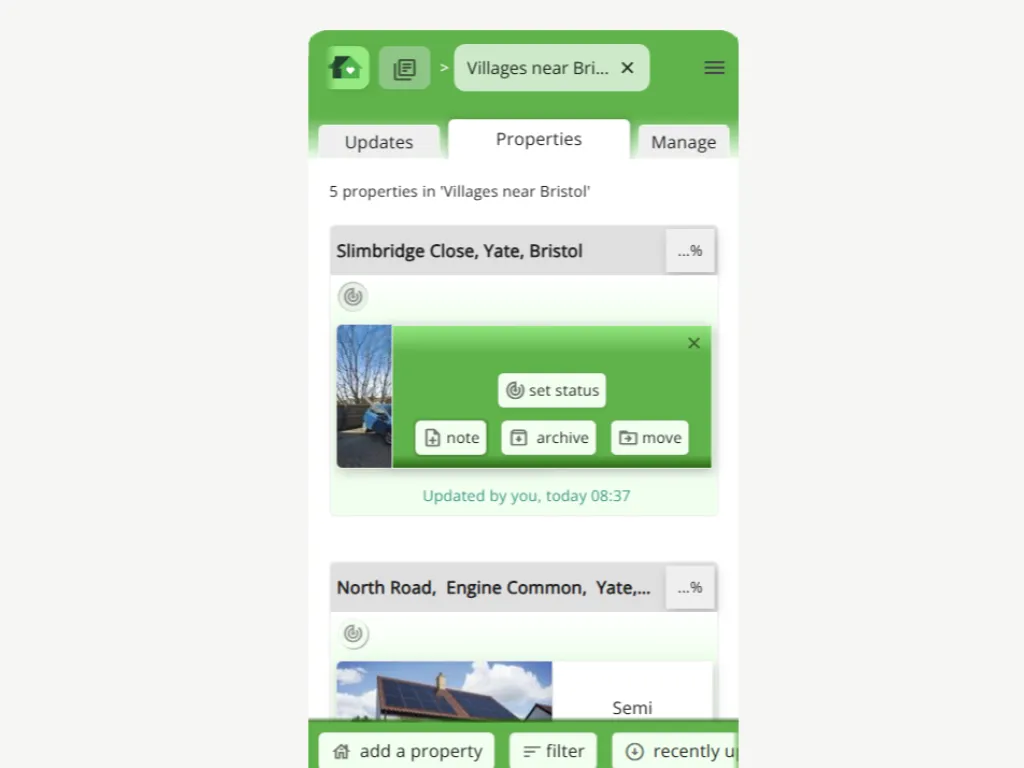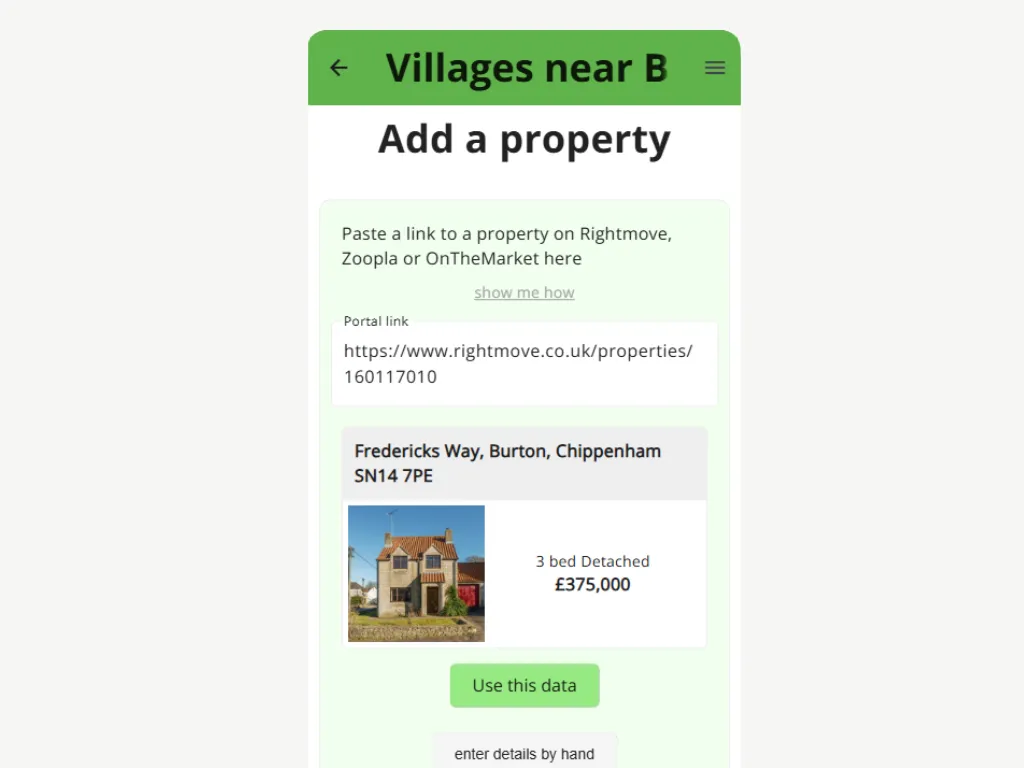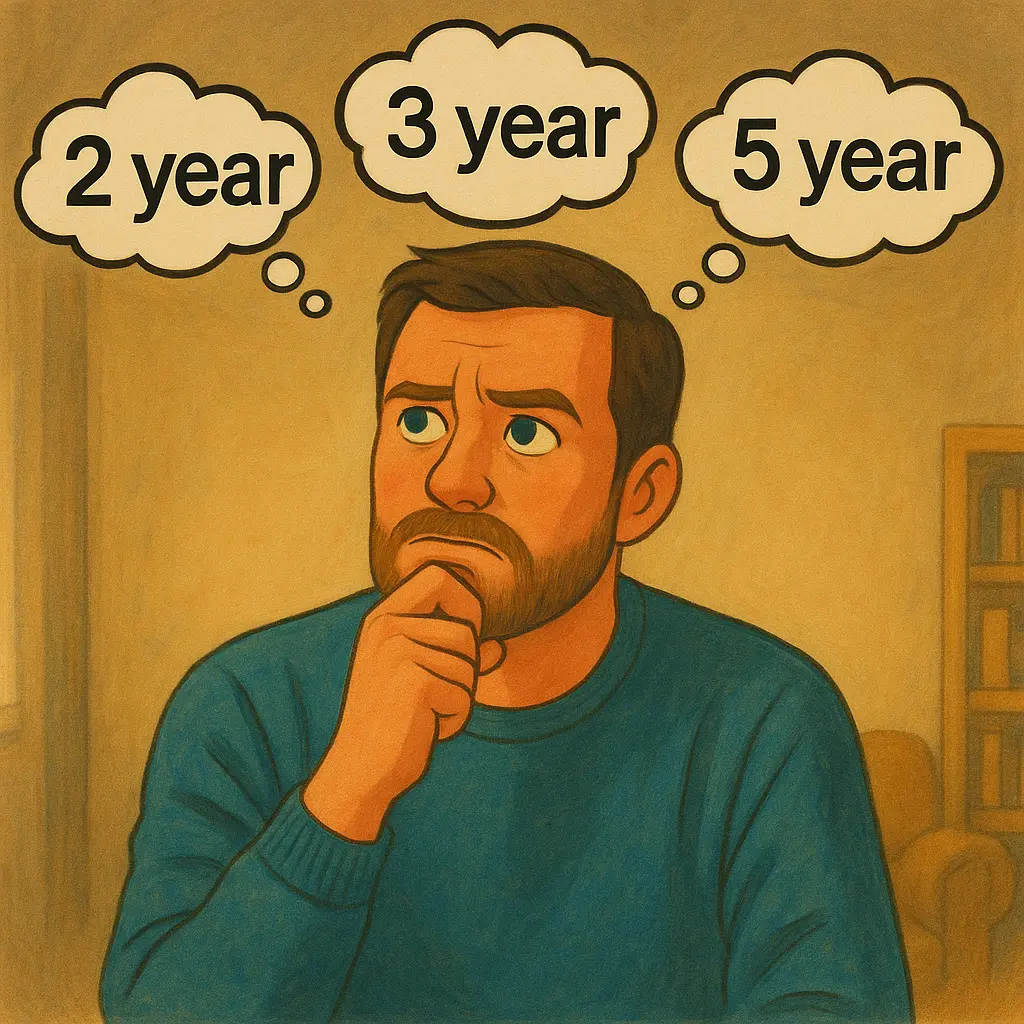A property shortlist in the Just One Home app is a great way to manage the various properties you’re looking at / dreaming of.
A property shortlist is more than just a collection of saved homes — it’s a powerful tool that brings clarity, organization, and momentum to the home-buying journey. For most buyers, the search process can quickly become overwhelming. With dozens of tabs open, scattered screenshots, and fuzzy memories of what they liked where, decision fatigue sets in fast. A shortlist cuts through the noise, offering a centralized space to save, compare, and revisit only the homes that truly stand out.
Step by step.
Find and tap on “Your Shortlists” in the top navigation bar.
This will open a page with a list of all your shortlists.
Tap on the “new list” button.
Give it a name (at least 5 characters).
The new list will now show on your shortlists page.
To share the list with someone, tap on the name of the shortlist.
Then open the “Manage” tab, and tap on “share the list with someone”.
Enter the email address of the person who you want to share with (please make sure of the spelling!)
Tap submit, and it is all done.
Your friend will now receive an email inviting them to join the list. Please doublecheck that they have received the email, and ask them to check their spam folder if they have not.
That’s it. Happy house hunting!
Now that you know how to create the property shortlist …